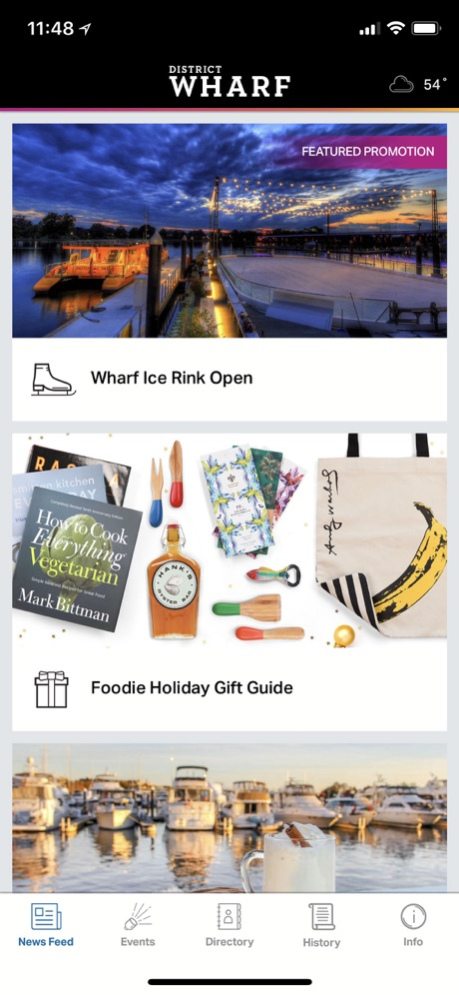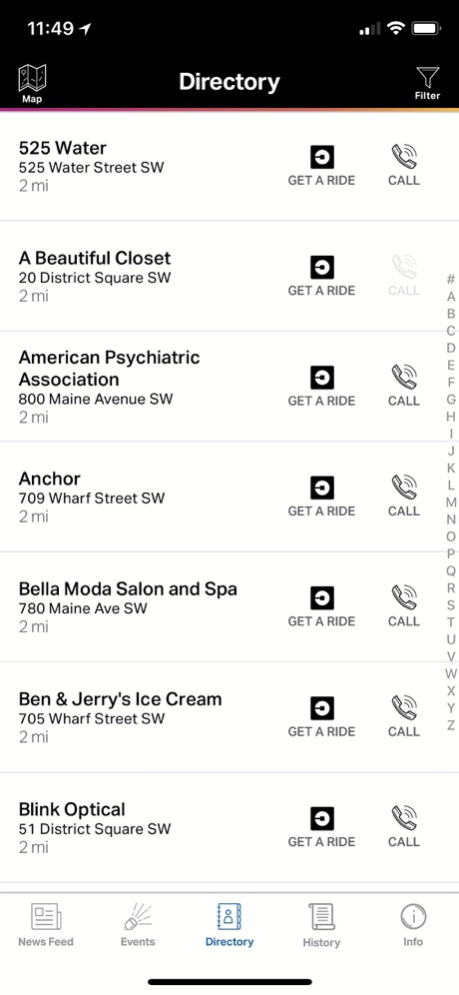District Wharf 1.4.1
Continue to app
Free Version
Publisher Description
Here’s your guide to visiting The Wharf, the most exciting neighborhood in Washington, DC. Download the District Wharf App to explore the hottest new restaurants, iconic shops, and live music venues. Whether you’re a local or visiting for the weekend, there’s always something new to discover at The Wharf, from waterfront activities to year-round events to historical places. Make District Wharf your next destination and find all restaurants, stores, and more on one map in our app. Plus, get directions on the best ways to get to Southwest DC with our real-time transit information and easy-to-order Uber integration.
Use the District Wharf App to:
- Map out all of the stops for your visit, with easy links to restaurant and store websites, plus information about open hours.
- Order an Uber right to your favorite restaurant or shop.
- Get directions and real-time transit information to get to The Wharf.
- Check parking availability with real-time parking information.
- Stay up-to-date on events, festivals, and concerts at District Wharf.
- Add events right to your calendar and share them with friends and family.
- See real-time weather information at DC’s Southwest Waterfront.
- Learn about historical facts and places at District Wharf.
- Sign up for push notifications for upcoming events, concerts, new restaurant and shop openings, and exclusive promotions.
Apr 19, 2018
Version 1.4.1
This app has been updated by Apple to display the Apple Watch app icon.
• Updated The Wharf Garage’s real-time parking availability information
• Additional bug fixes and optimizations
About District Wharf
District Wharf is a free app for iOS published in the Recreation list of apps, part of Home & Hobby.
The company that develops District Wharf is HZDG, Inc.. The latest version released by its developer is 1.4.1.
To install District Wharf on your iOS device, just click the green Continue To App button above to start the installation process. The app is listed on our website since 2018-04-19 and was downloaded 0 times. We have already checked if the download link is safe, however for your own protection we recommend that you scan the downloaded app with your antivirus. Your antivirus may detect the District Wharf as malware if the download link is broken.
How to install District Wharf on your iOS device:
- Click on the Continue To App button on our website. This will redirect you to the App Store.
- Once the District Wharf is shown in the iTunes listing of your iOS device, you can start its download and installation. Tap on the GET button to the right of the app to start downloading it.
- If you are not logged-in the iOS appstore app, you'll be prompted for your your Apple ID and/or password.
- After District Wharf is downloaded, you'll see an INSTALL button to the right. Tap on it to start the actual installation of the iOS app.
- Once installation is finished you can tap on the OPEN button to start it. Its icon will also be added to your device home screen.